WHAT SETTINGS DO I USE ON MY SPORTDOG® BRAND SDF-100A FENCE SYSTEM?
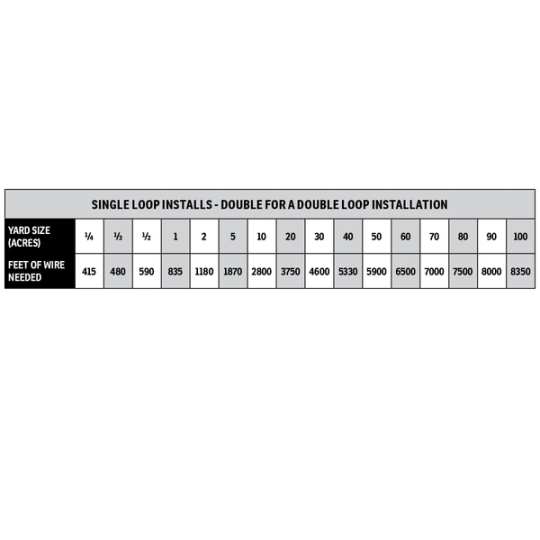
High / Low Range Switch
Located on the left side of the wall transmitter, this setting is determined by the amount of wire you lay for your system.
If you are using less than 4400 feet of wire, select Low
If you are using more than 4400 feet of wire, select High

10K/7K Switch (does not apply to all units)
This is the frequency switch in which the system will operate. This must be set to 10K.

Correction Switch
This switch should be always set to tone and stimulation. The correction is now changed only in the collar.
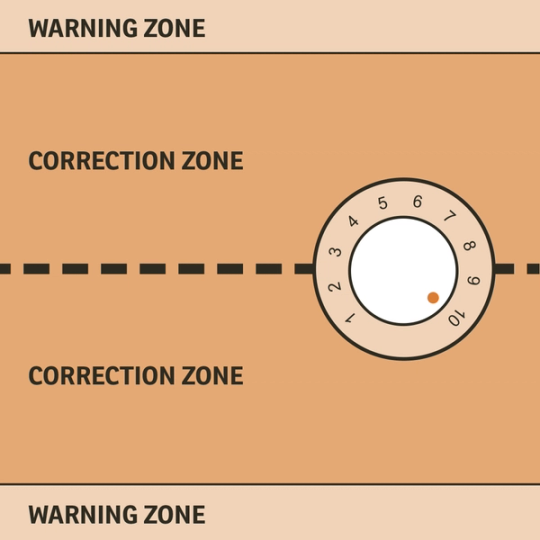
Boundary Width Dial
This dial determines how far off the wire the signal will reach. The numbers do not equate to footage.
No matter how high or low the dial is set, the signal will always be 20% Warning Zone and 80% Correction Zone on both sides of the wire.
- This image is a representation of what the boundary width would look like set to 10.
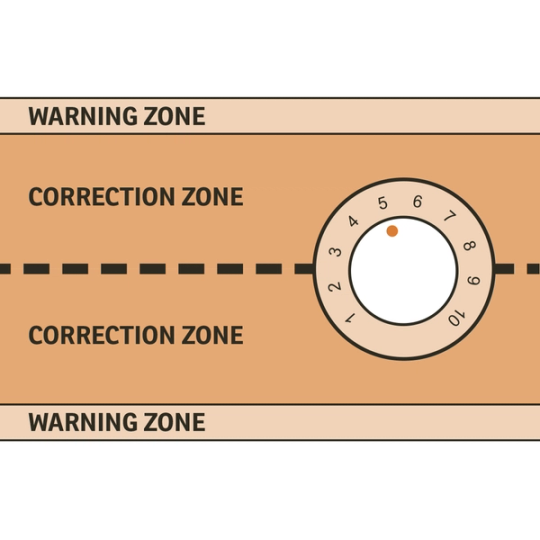
- This image is a representation of what the boundary width would look like set to 5.
CONTACT CUSTOMER CARE
If you need further assistance, please contact our customer care team.