HOW TO CHANGE THE STIMULATION RANGE ON THE SIT MEANS SIT COLLAR RECEIVER
THINGS TO KNOW
The Sit Means Sit collar has three stimulation ranges: low, medium, and high.
The medium stimulation range is approximately 50% stronger than the low, and the high stimulation range is approximately 50% stronger than the medium.
The stimulation range of the collar can be determined by turning the collar on and listening for the number of beeps or looking for the number of flashes.
- One beep or flash represents low.
- Two beeps or flashes represent medium.
If you received training from a Sit Means Sit facility, your trainer set the stimulation range on your collar tailored to your dog. Contact your local Sit Means Sit trainer if you have questions about the range they selected or believe it should be changed.
Ensure the collar receiver is off by confirming there are no lights after 10 seconds.

Press and release the power button to turn the collar on. Immediately after the initial flash or flashes of the Indicator Light, press and hold the power button. The indicator light will begin to flash orange. Do not let go.
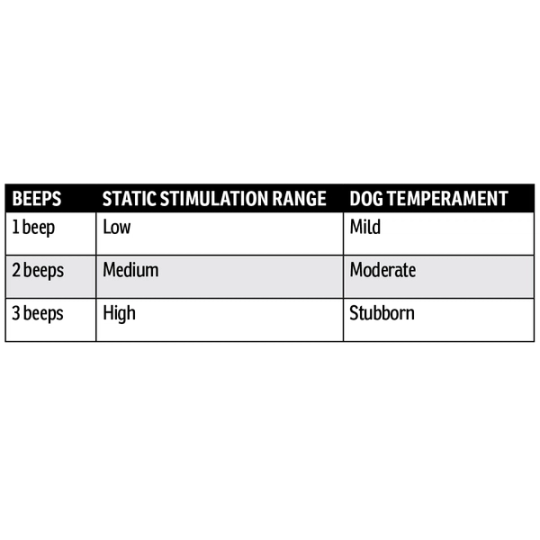
Continue to hold the power button until the number of orange flashes corresponds with the desired stimulation range, then release. After you have selected the stimulation range, the collar will power off.
If you fail to release the power button on the desired number of orange flashes, continue to hold as the collar will cycle back through the options.
To make sure that you selected the correct stimulation range, turn the collar back on and count the number of green flashes or beeps.
CONTACT CUSTOMER CARE
If you need further assistance, please contact our customer care team.