MY SPORTDOG® FIELDSENTINEL™ COLLAR OR REMOTE WILL NOT UPDATE IN THE SPORTDOG® APP
If you see “Update Failed” when trying to update a SportDOG® FieldSentinel™ remote or collar on the SportDOG® app, follow the troubleshooting steps below.
Turn the device off and then back on to reset Bluetooth Pairing Mode. You will see a blue flashing LED on the device’s Indicator Light.
Tap “Try Again” in app.
If the update fails again, force close the SportDOG® app.
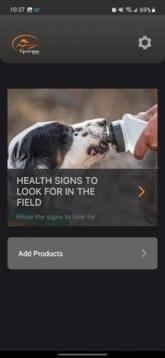
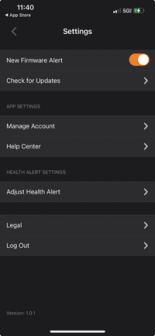
Open the app and check for updates under the settings gear. On-screen prompts will walk you through pairing once the update is complete.
If the issue persists, uninstall the app.
Go to the Bluetooth settings in your phone and remove or forget any SportDOG® devices.
Reinstall the SportDOG®app and attempt to add the collar and remote to complete the update.
CONTACT CUSTOMER CARE
If you need further assistance, please contact our customer care team.