MY DOG DOESN’T FEEL THE STATIC STIM FROM MY SPORTDOG® TEK 2.0 COLLAR
IMPORTANT INFORMATION
MAKE SURE THE SYSTEM HAS POWER
- Confirm that your handheld is powered on and the battery isn’t low.
- If the battery is low, fully charge your handheld. For more information, go to our article HOW TO CHARGE MY SPORTDOG® TEK 2.0 HANDHELD.
- Confirm that your collar is powered on and flashing a green light once every 4-5 seconds.
- If you see a red light or do not see any lights, fully charge the collar. For more information, go to our article on HOW TO CHARGE MY SPORTDOG® TEK 1.5 & 2.0 COLLAR.
CHECK THE SETTINGS
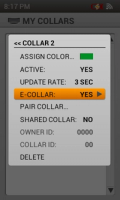
Check the collar settings:
- Go to My Collars and select the collar from the list.
- Ensure the E-collar line displays YES to the right. If it does not, arrow down to the line and press the Enter button.
If you do not see the collar listed, you will need to add the collar. For more information, go to our article HOW TO ADD A COLLAR TO MY SPORTDOG® TEK 2.0 HANDHELD.


Check the dog settings:
- Go to My Dogs and select the dog from the list.
- Ensure the line under Assign Collar says “Suspend”. If it says “Resume”, arrow down and press the Enter button to display “Suspend”.
- Ensure the assigned collar is correct and the same indicated color as the one from your collar list.
- Ensure the E-collar line displays YES to the right. If it does not, arrow down to the line and press the Enter button.
- Ensure the Stim Button settings have one of the static stimulation programming set (C, M, R, P1, or P2).

Check the system settings:
- Go to Settings and select General.
- Ensure the Tracking Only line displays NO.
CHECK THE FIT
- Ensure the contact points are clean, hand-tight and touching your dog’s skin.
- If your dog has long or thick fur, it may be necessary to use the long contact points or trim (not shave) the fur in that area on the neck.
- Ensure the collar is fit high on the neck just below the jaw and that is it tight enough to fit only 1-2 fingers snugly under the strap.
- For more information, visit our article HOW TO FIT MY SPORTDOG® TEK GPS COLLAR TO MY DOG.
TEST THE COLLAR
Confirm the collar is delivering static stimulation by testing it with the test light tool. For detailed information, visit our article HOW TO TEST MY COLLAR WITH THE TEST LIGHT TOOL.
PAIR THE COLLAR
If you tested the collar and it is not delivering the static stimulation, pair the collar to the handheld.
- Ensure the collar is powered off by confirming there are no lights flashing on it.
- Go to My Collars and select the collar from the list.
- Arrow down to Pair Collar and press Enter.
- Press and hold the power button on the collar, the light will flash green once. Continue to hold until the light glows solids amber, then release. The collar will flash green 5 times to indicate a successful pairing.
ADJUST THE STIMULATION
If the collar is fitted properly and working, you may need to adjust the stimulation range or levels. For more information, visit our article HOW TO ADJUST THE STIMULATION RANGE & LEVELS ON MY SPORTDOG® TEK 2.0.
Contact Customer Care
If you need further assistance, please contact our customer care team.