HOW TO SET THE STIMULATION RANGE AND LEVEL ON MY SPORTDOG® TEK 1.5
STIMULATION LEVEL VS. STIMULATION RANGE
Stimulation Range: This setting allows you to set the range (low, medium, or high) for a specific dog’s temperament. A dog with a mild temperament should have a low range while a stubborn dog may require a high range of stimulation.
Stimulation Level: This setting allows you to define the intensity levels of stimulation up to 99 within the current stimulation range.
STIMULATION RANGE

From the main menu, select SETTINGS by highlighting and pressing the right arrow.
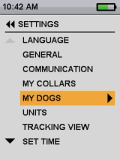
Select MY DOGS, then select the dog’s name for which you want to change the stimulation range.

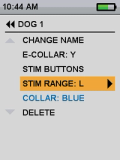
Highlight STIM RANGE then press the Right Arrow Key to select L(Low), M(Medium), or H(High).

When finished you can return to the main menu by pressing the top button on the right side of the handheld.
STIMULATION LEVEL

From the main menu, select SETTINGS by highlighting and pressing the right arrow.

Select GENERAL then STIM LEVELS.
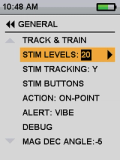
Press the up or down arrows to change the number of stimulation levels. The default is 20.
Please note, you are simply adding more levels in between. The highest level will not get any stronger.
When finished you can return to the main menu by pressing the top button on the right side of the handheld.
Contact Customer Care
If you need further assistance, please contact our customer care team.