HOW TO SET THE BEEPER TONE AND RUN MODE MANUALLY ON MY SPORTDOG® UPLANDHUNTER® 1875 BEEPER
The following steps are time sensitive. It is recommended to read through the steps before starting the process.

Turn the beeper off.
Press and release the power button to turn on the beeper.
Press and hold the power button within 5 seconds. It is recommended to use a blunt tool like a capped pen to help press the button down for better control. The beeper will begin to cycle through the tones.
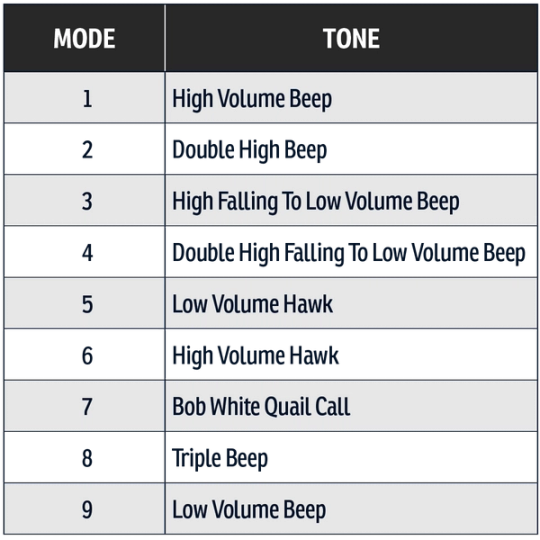
When the desired tone is heard, release the button before the next tone starts. The tone is now set.
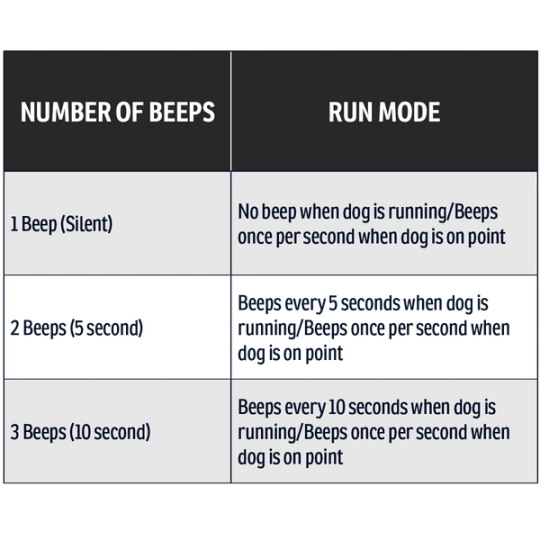
Press and hold the button immediately after the tone selection until the number of beeps matches the desired run mode as shown above.
Release the button after the number of beepers matches your desired run mode. The run mode is now set.
Contact Customer Care
If you need further assistance, please contact our customer care team.