HOW TO CHANGE YOUR SPORTDOG® COLLAR BATTERY
How To Change Your Collar's Battery
If you need to replace the rubber charge port cover on your collar, this should be done while changing the battery as they both require opening it. Visit HOW TO REPLACE YOUR SPORTDOG® COLLAR’S RUBBER COVER.
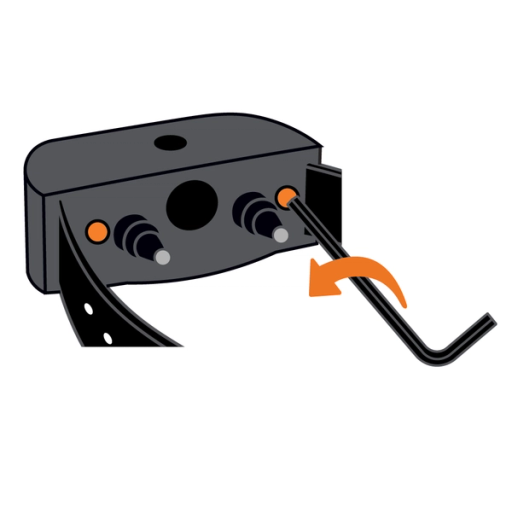
Remove both screws from the back of the collar using a 3/32 hex key. If you purchased a battery replacement kit from our website, a 3/32 hex key is provided in the kit.
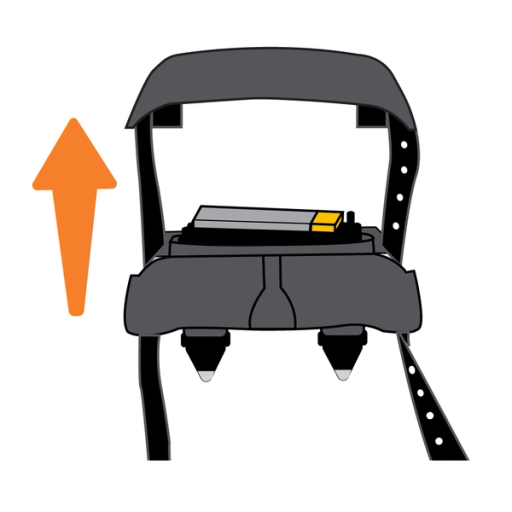
Pull the front and the back of the collar apart at the seam allowing the strap to slide through the side slots.
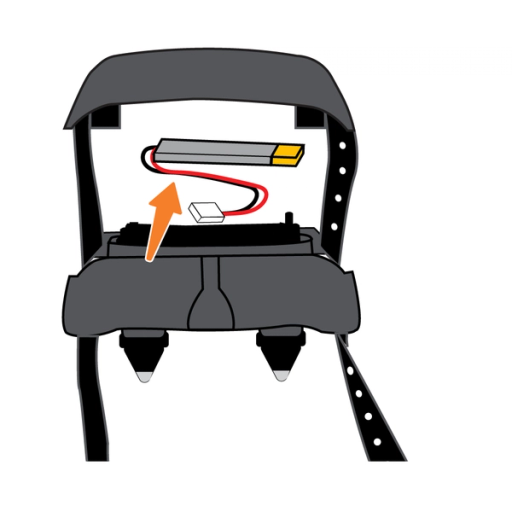
Pinch the wires firmly between two fingers. With the other hand, press one finger against the collar.
Carefully pull the battery’s wire plug out of the connector in the collar. If it doesn’t initially come out, pull harder.
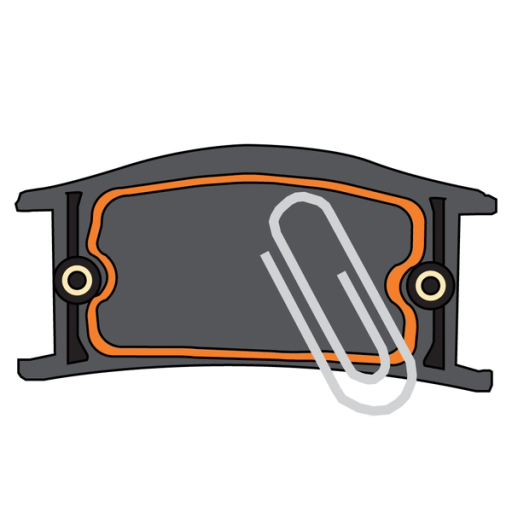
Remove the rubber gasket from the battery cover. You can do this with a paperclip or something similar.
You may need to wipe out any dirt or debris that has built up.
Replace the gasket with the new gasket provided in your battery replacement kit.
This step is important for the collar to remain waterproof.
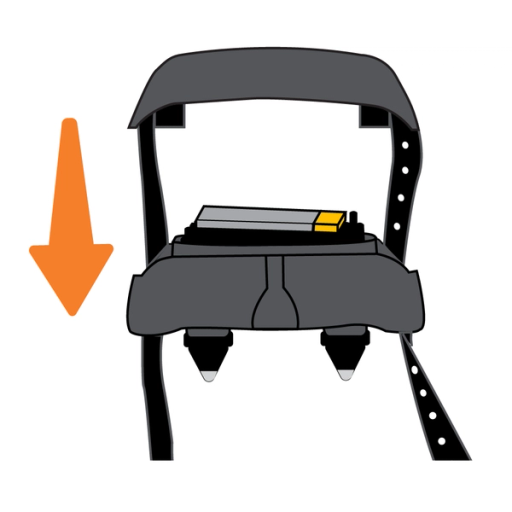
Insert the new battery’s wire plug into the collar connector, then place the battery inside the collar.
Put the collar back together and hand-tighten the screws with the provided hex key.
Be careful not to fasten the screws too tight as this can damage the collar.
After replacing the battery, you will need to pair your remote transmitter and collar. Please refer to HOW TO PAIR YOUR SPORTDOG® REMOTE TRANSMITTER WITH A SINGLE COLLAR or for more than one dog HOW TO ADD ANOTHER SPORTDOG® COLLAR RECEIVER TO YOUR REMOTE TRANSMITTER.
CONTACT CUSTOMER CARE
If you need further assistance, please contact our customer care team.