HOW TO CHANGE THE MODE ON MY SPORTDOG® NOBARK SBC-R COLLAR
Close supervision when the bark collar is first introduced is important to instill proper training and avoid the bark-correction cycle.
- Bark-correction cycle- when a dog is startled at the initial static stimulation and barks at it. The collar corrects them, and this cycle continues.
- If this happens, reassure your dog with calm, soothing tones. As your dog relaxes, he will understand that if he becomes quiet, he will not receive more static stimulation. The small minority of dogs that have this reaction will only have it the first time they wear the bark control collar.
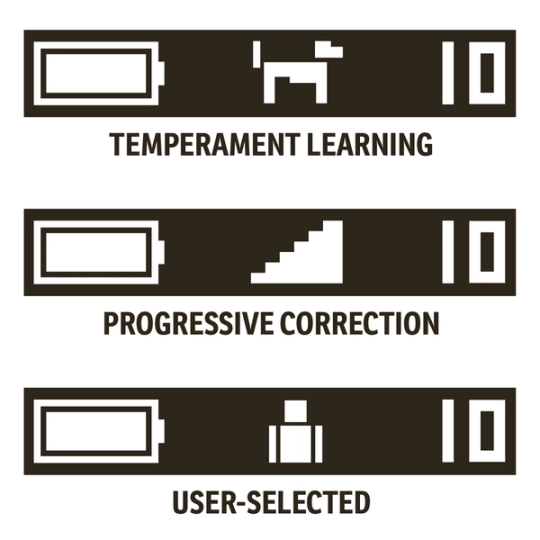
The SBC-R has three modes of operation. These three modes are indicated by icons shown on the OLED display.
- In Temperament Learning mode, the correction starts at level 1 and increases to the next level each time your dog barks within 30 seconds of the previous bark. The collar remembers the correction level needed to stop your dog’s barking. The next time your dog starts barking, the correction will start at the last/highest level used. The static stimulation level will be reduced 30 seconds after your dog stops barking.
- In Progressive Correction mode, the correction starts at 1 and increases to the next level each time your dog barks within 30 seconds of the previous bark. If your dog does not bark again within 30 seconds, the correction will reset to 1.
- In User-Selected mode, you manually choose the correction level. If your dog barks, the collar will correct him at the level you’ve selected until he stops barking.
NOTE: As a built-in safety feature, if your dog barks 15 times or more within an 80-second period, the SBC-R will automatically stop issuing static stimulation for 30 seconds and then resume normal operation. This safety feature is active in all three modes of operation.
Changing Modes:
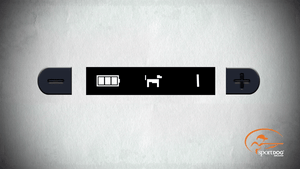
Press and release the power button when the display is on.
The mode icon will flash, press, and release the plus or minus button to cycle through the modes.
For Temperament Learning or Progressive Correction, wait for the mode icon to stop flashing to set the mode. This process is now complete, and you do not need to proceed to Step 4.
For User-Selected Mode, while the icon is still flashing, press and release the power button. The number icon will begin flashing.
Press and release the plus or minus buttons to select the desired correction level.
Once the number icon stops flashing the mode and intensity are now set.
CONTACT CUSTOMER CARE
If you need further assistance, please contact our customer care team.