HOW TO CHANGE THE LIGHT FUNCTIONS ON YOUR SPORTDOG® LOCATOR BEACON
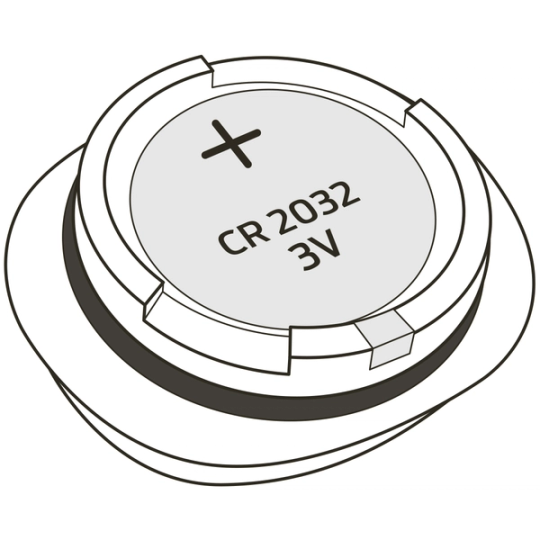
Insert 2 CR-2032 Lithium coin cell batteries into the lens of the beacon positive side up so that you can see the + symbol.
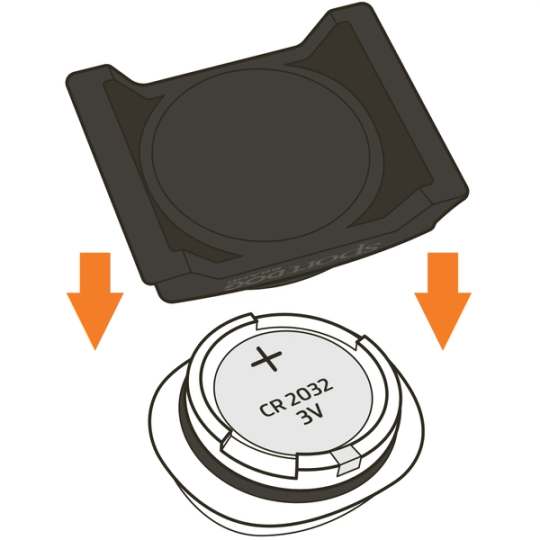
Place the base onto the lens. The positive (+) side of both batteries should be facing the inside of the beacon base. Twist the colored lens in place. The arrow on the lens should line up with “Closed” on the base.
Power the beacon on by pressing and holding the button for 2 seconds and release.
Do not power the unit on and off by loosening the colored lens. This will break the seal down and the lens will eventually no longer stay in place.
After the light is powered on, press and hold the power button for 2 seconds to change the light mode between solid and flashing.
To power the beacon off, press and hold the power button for 6 seconds.
CONTACT CUSTOMER CARE
For further assistance, please contact Customer Care.