HOW TO CHANGE THE HEALTH ALERT THRESHOLD ON MY SPORTDOG® FIELDSENTINEL™
Only make changes to the Health Alert Threshold if you feel like the health alerts are not optimized for your dog AND you have field tested after completing the following:
Ensure the health sensor has detected your dog’s vitals each time before you begin your hunt or training session.
For more information, go to our article HOW TO ESTABLISH HEALTH SENSOR VITALS TRACKING FOR MY SPORTDOG® FIELDSENTINEL™ COLLAR.
Ensure the health sensor on the collar is clean and free of debris.
UNDERSTANDING THE HEALTH ALERT THRESHOLD
Selecting a higher threshold level will require a greater change in your dog’s vitals to cause an alert.
There are two ways to change the Health Alert Threshold level; through the app or on the handheld.
NOTE: Changing it on the handheld will change the level for all paired collars. If you would like to change the level for individual collars, you will need to change the level through the app.
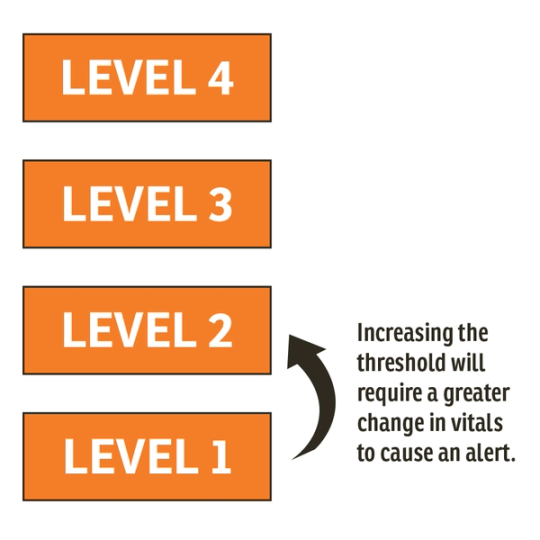
IMPORTANT: Only adjust the threshold one level at a time, testing it several times with your dog before making any further adjustments.This will help avoid missing important health notifications while your dog is in the field.
CHANGING THE LEVEL THROUGH THE APP
For information on downloading the app, visit our article HOW TO CONNECT TO THE APP AND UPDATE MY SPORTDOG® FIELDSENTINEL™.
Your remote transmitter will need to be powered on to perform the following steps.
- It is normal for the remote light to blink blue for 30 seconds after powering it on.
From your app home screen, go to Settings.
- Select “Adjust Health Alert”.
- Select the dog for which you are adjusting the threshold level.
- If you do not see your dog listed, you will need to first connect and name the collar in the app.
- Select the desired threshold level.
- Connect to your Handheld to update the threshold setting.
CHANGING THE LEVEL ON THE HANDHELD
If you have the belt clip attached, you will need to remove it before changing the threshold level.
- To remove, use a Philips screwdriver to remove the two screws holding the belt clip in place.
Your remote transmitter will need to be powered on to perform the following steps.
- It is normal for the remote light to blink blue for 30 seconds after powering it on.
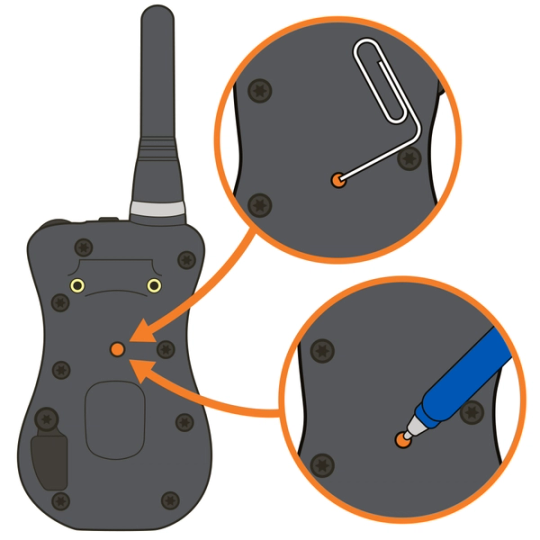
Adjust the Intensity Dial to V/T with the toggle switch in the down position.
Press the mode button on the back of the remote transmitter using a screwdriver, pen, collar buckle prong, or something similar. When the Mode Button is pressed, the remote’s Indicator Light will be solid green.
If you do not get a green light, you may need to press the mode button more firmly or use something different to depress it.
Within 15 seconds of releasing the Mode Button, rotate the dial to the desired threshold level, then press and release the side button. The Indicator Light with flash 5 times to confirm the selection.
NOTE: Changing the threshold on the handheld will affect all collars paired to the handheld.
CONTACT CUSTOMER CARE
If you need further assistance, please contact our customer care team.