HOW TO CHANGE THE BATTERY IN MY CABELA'S® GUN DOG COLLAR
How To Change Your Collar's Battery

Remove both screws from the back of the collar using a 3/32 hex key. If you purchased a battery replacement kit from our website, a 3/32 hex key is provided in the kit
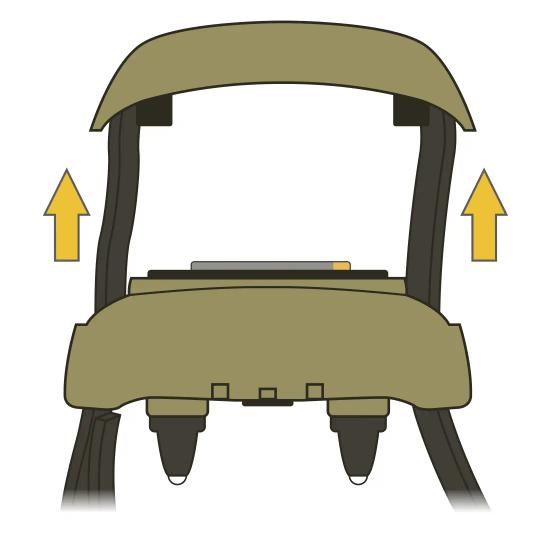
Pull the front and the back of the collar apart at the seam allowing the strap to slide through the side slots.
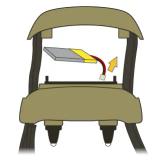
- Pinch the wires firmly between two fingers. With the other hand, press one finger against the collar.
- Carefully pull the battery’s wire plug out of the connector in the collar. If it doesn’t initially come out, pull harder.
- Recycle the battery as recommended by your local waste facility.

- Remove the rubber gasket from the battery cover. You can do this with a paperclip or something similar.
- You may need to wipe out any dirt or debris that has built up.
- Replace the gasket with the new gasket provided in your battery replacement kit.
This step is important for the collar to remain waterproof.

- Insert the new battery’s wire plug into the collar connector, then place the battery inside the collar.
- Put the front and back of the collar back together and hand-tighten the screws back into the collar with the provided hex key.
Be careful not to fasten the screws too tight as this can damage the collar. - After replacing the battery, you will need to pair your remote transmitter and collar. Please refer to HOW TO PAIR YOUR CABELA’S REMOTE TRAINER GS-100
CONTACT CUSTOMER CARE
If you need further assistance, please contact our customer care team.