HOW TO CHANGE MODES ON MY SPORTDOG® BRAND SPORTTRAINER® SD-875
BEFORE YOU BEGIN
Decide which mode you want to use to train your dog. If you need further explanation of the modes, please refer to WHEN TO CHANGE MODES AND MODES EXPLAINED.

Using the Intensity Buttons (+/-), select the number 1 on the screen.

Remove the belt clip from the back of the remote by pulling the tab at the top of the clip towards you and sliding up at the same time.

Locate the small button on the back of the remote. Use a pen or something small to press the button in. When the Mode Button is pressed, the dog head on the screen will disappear.

Using the Intensity Buttons (+/-), select the number that corresponds with the mode of your choice. Wait 5 seconds for the selection to lock in. The selection will flash and then return to the main screen. Your dog head should be present again.
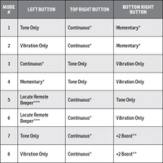
Confirm you successfully changed modes by observing the icons beside each button. If they do not correspond with the mode you chose, repeat steps 1-4.
CONTACT CUSTOMER CARE
If you need further assistance, please contact our customer care team.