HOW TO CHANGE BETWEEN THE CONTAINMENT AND TRAINING MODES ON MY SPORTDOG® BRAND CONTAIN+ TRAIN™ COLLAR
Contain + Train System: Modes Of Operation

Wake the screen on the collar by pressing and releasing the power button.
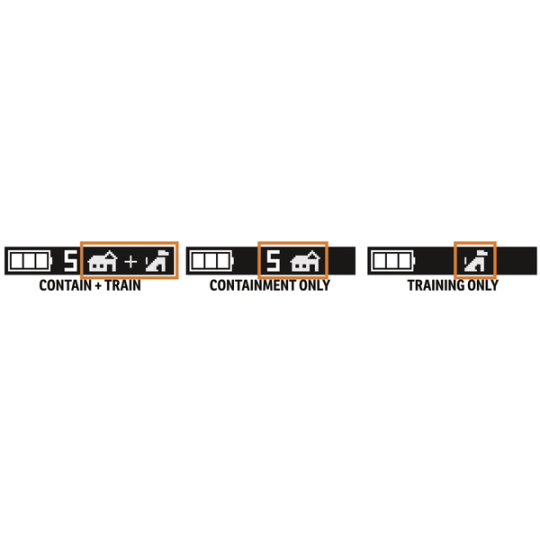
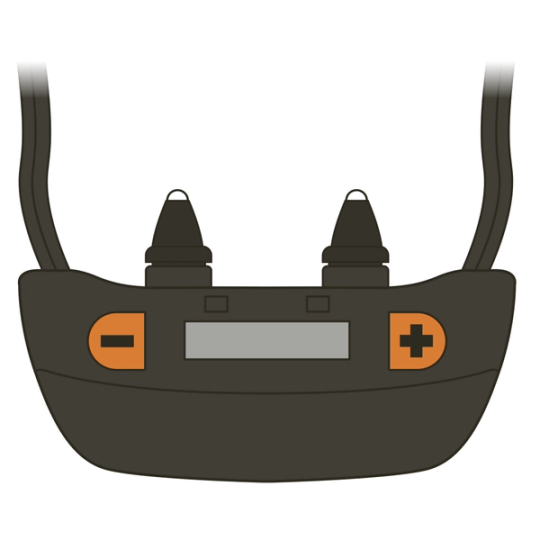
Press the plus or minus button until you see the icon for your desired mode and wait 10 seconds. Once the icon stops flashing, the mode selection is confirmed.

Press and release the power button again. The number icon will now flash if a containment mode has been selected.
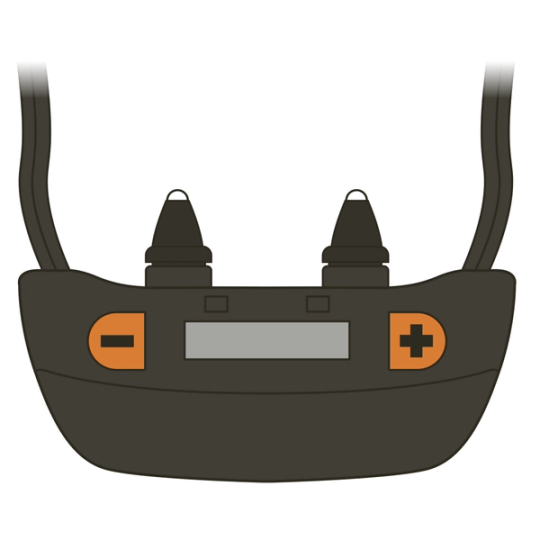
Press the plus or minus button to cycle through the correction levels. Once you reach the desired level, wait 5 seconds for the selection to save.
The music note will be tone only. No correction will be delivered on this setting.
CONTACT CUSTOMER CARE
If you need further assistance, please contact our customer care team.