CABELA'S® GUN DOG® TRAINER GS-9000 MODES EXPLAINED
WHEN TO CHANGE MODES
Changing modes allows you to set the function for the buttons on your remote handheld to meet your training needs. Your handheld comes factory set tomode 1. To use a vibration signal, you will need to change modes. Below are the most common reasons to change modes.
If you have a new handheld and need to change the mode to what you had on your previous remote.
If your buttons are not delivering the desired signal, reset it to the mode it was in previously.
IMPORTANT INFORMATION
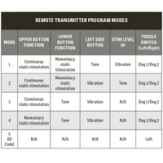
This chart shows a comprehensive view of what each mode will do. Click on each mode below for a more in-depth explanation.
For mode changing instructions, visit HOW TO CHANGE THE MODES ON MY CABELA'S® GUN DOG® TRAINER.
CONTACT CUSTOMER CARE
If you need further assistance, please contact our customer care team.